Each Sheet2Site website consists of 1 Google Sheet. The website is updating automatically if there are any changes made in the sheet. The website is consist of parts like "Header", "Cards", "Description" and other. Each of this part is represented in a tab in the bottom of this Google Sheet. In tabs you can customize or hide some specific part of your webiste.
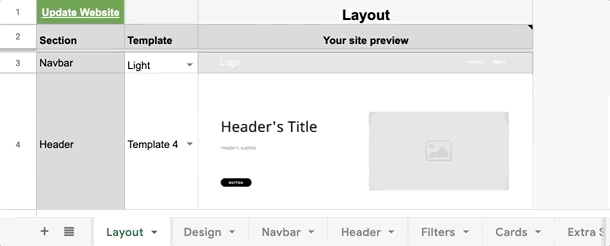
Tabs:
-
Layout- The live preview of your website where you can see how it will looks like. Here you can choose template for each of parts of your website or hide them. -
Design- Colors and fonts of your website -
Navbar- Navigation bar that located in the top of your website that allows you to connect multiple subpages and add the logo -
Header- Header's main and secondary titles, hero image, call to actions -
Filters- Filter settings for cards -
Cards- The database of items of your website. It could be goods, items, job vacancies, events etc. -
Extra Sections- Top and bottom extra section with text and image -
Map- You can create an embedded map with locations -
Footer- Footer settings of your webiste with links such as "Made by" or any other. -
Settings- Here you can add integrations with Google Analitics, chat. Add SEO data, favicon icon and other. -
Detaile Pages- List of detail pages of your website where you can add more infor about some specific item and it will be avalible on a link like: yourwebsite.com/detailpage -
Advanced- Here you can add custom HML and Javascript for your website. For example you can add sharing buttongs.